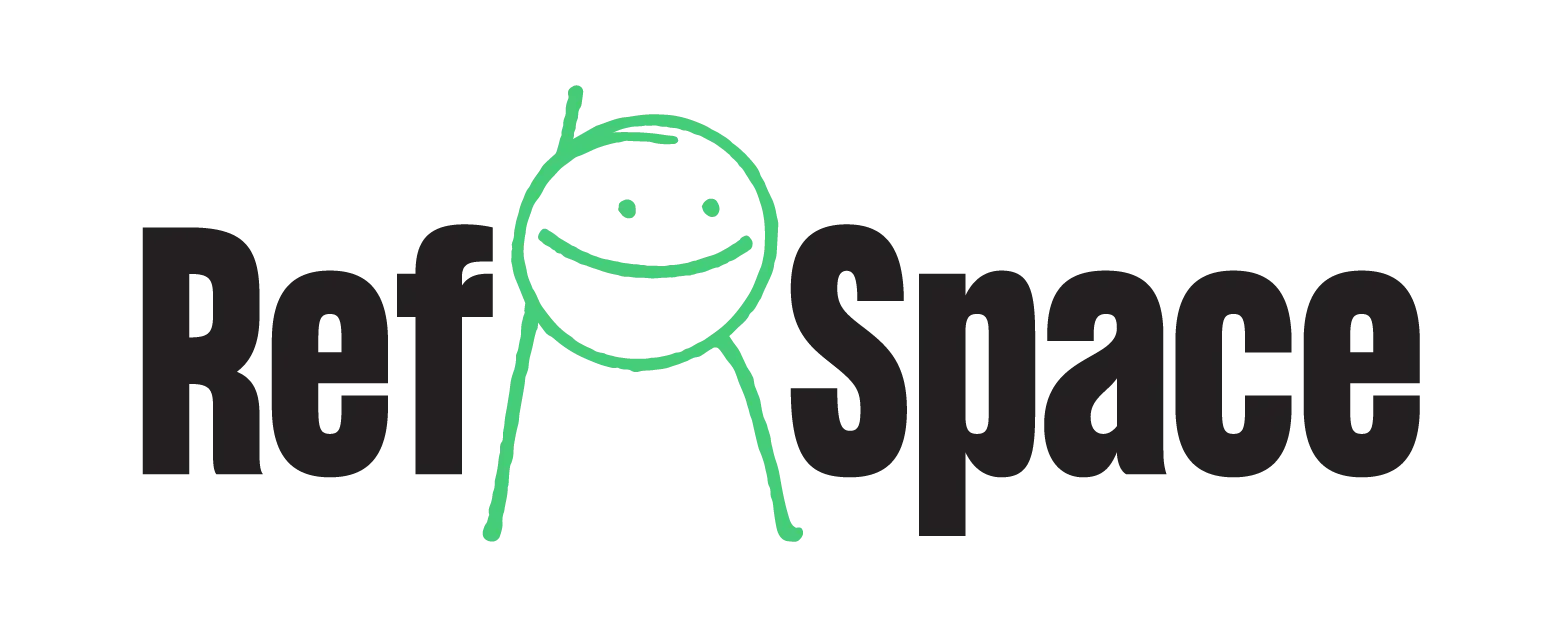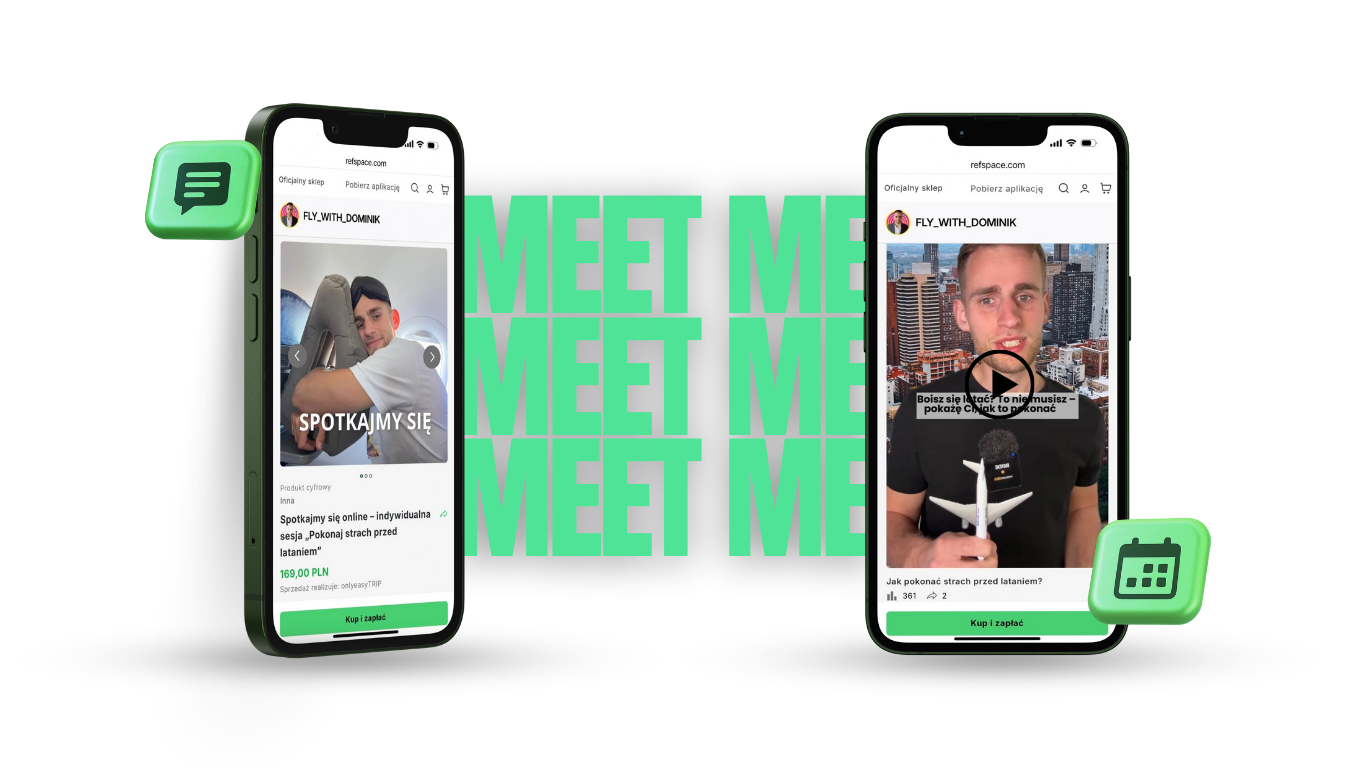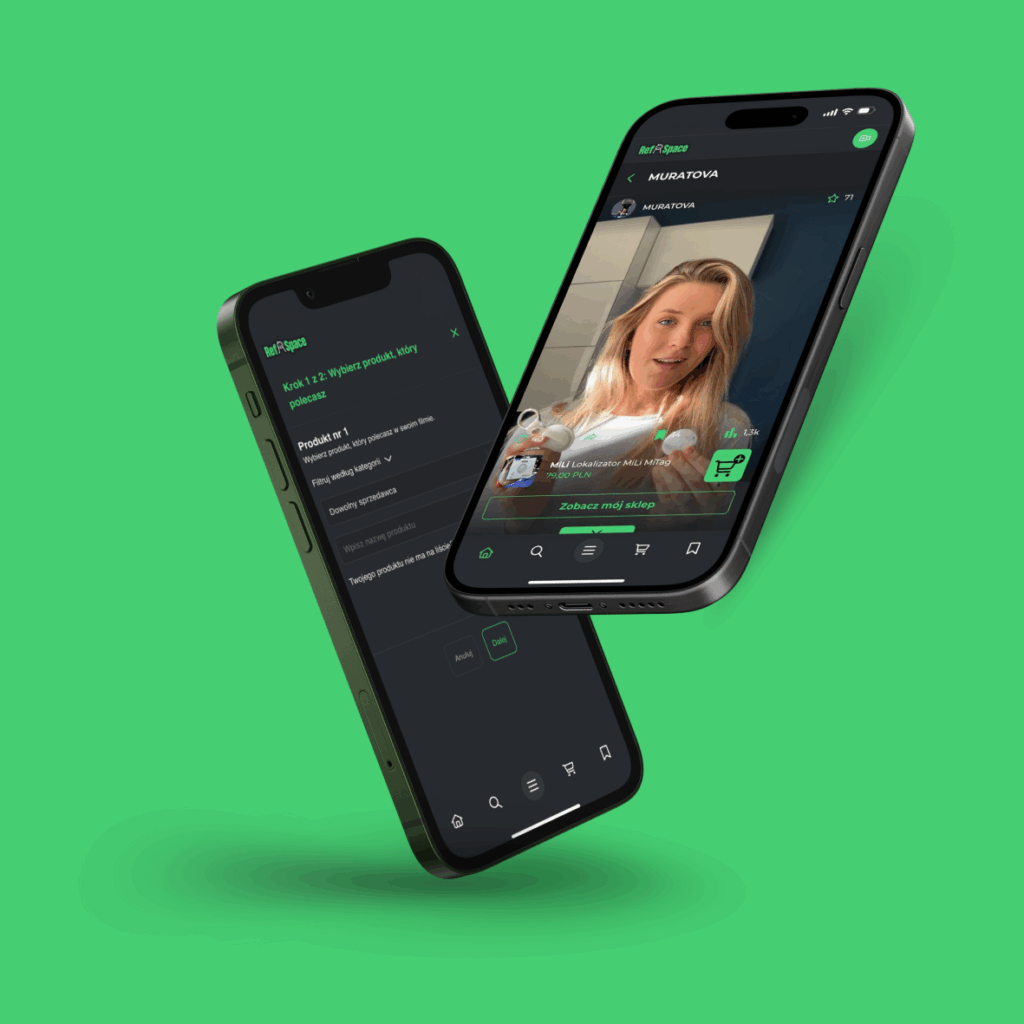
What can you earn money from?
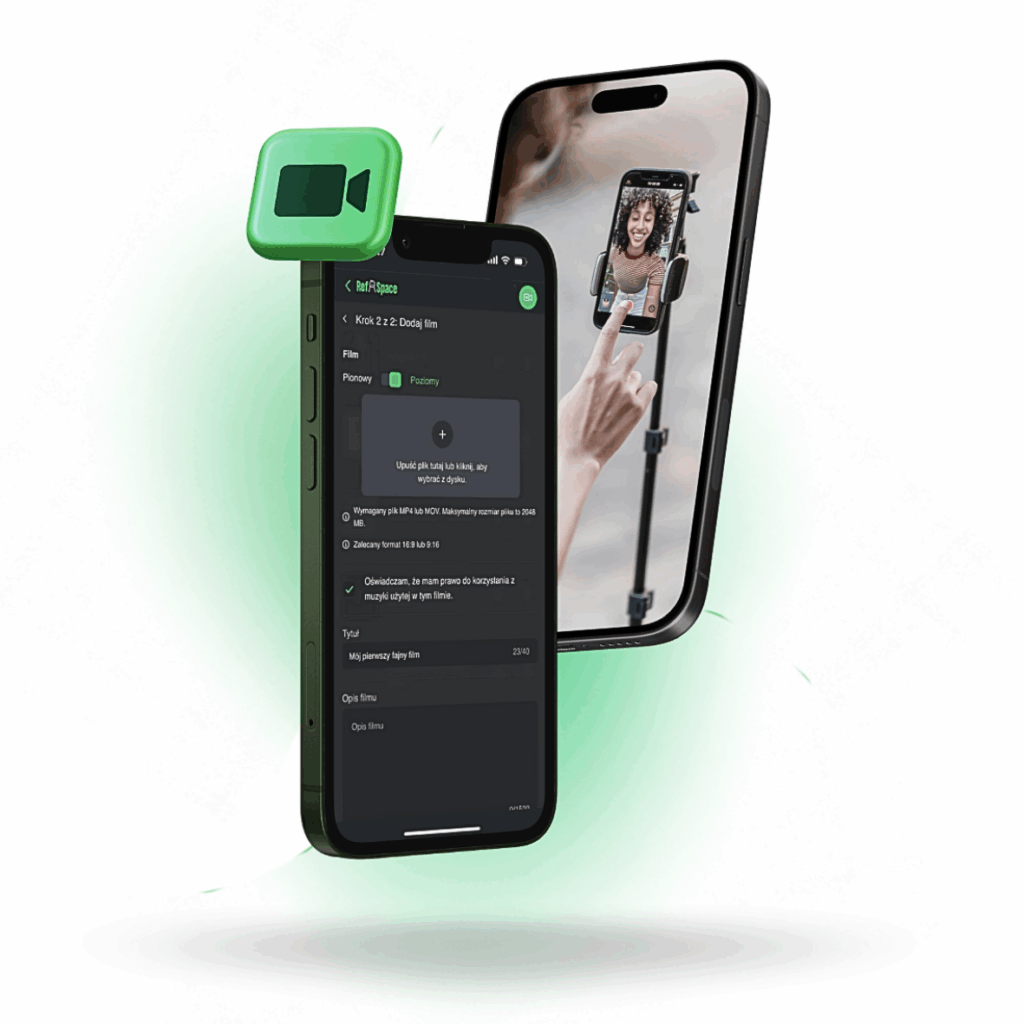
Understand how products and stores work
Summary
- Products are added by Suppliers – companies, brands, and even you, if you create your own products and want to sell them. Simply add them as a Supplier,
- Prices and commissions are set by the product owner,
- You decide what you promote and how you show it – in store, in a video, or both.
👉 If you have something of your own – you can add it as a Supplier and recommend it in your own materials.

What is “RefMeet”?
Paid online meetings with your calendar visible to others. You choose the topic, price, and availability.

How do I set the calendar?
You configure the days, hours, and price. Users see available dates, and you receive a notification and a link to the call.

How does payment work?
Reservation = immediate online payment. Funds are deposited into your Stripe account connected to RefSpace.
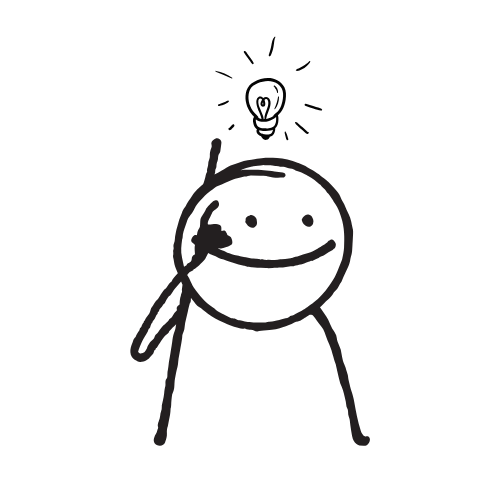
How to promote your calendar?
You can add the link to your bio on IG/TT/FB/YT, in a comment under the video or in your newsletter.
Summary
“RefMeet” is a tool that lets you monetize 1:1 conversations.
You set your schedule, set the price, and RefSpace takes care of the rest.
Do you have knowledge or experience worth sharing? Share your calendar and start accepting registrations – whether you’re a specialist, educator, or simply a creator who wants to help others get started online.

Creators can add your products to their videos and earn a commission when someone purchases them. You don’t incur any costs until a sale occurs. Start building a community around your brand and promote it with authentic recommendations.

FAQ
Want to know more?
Leave your contact details and we’ll get back to you.